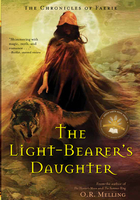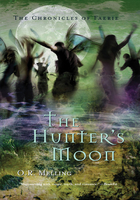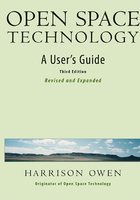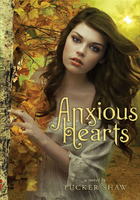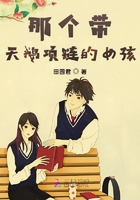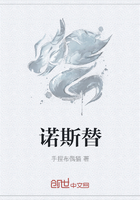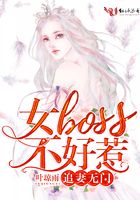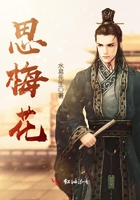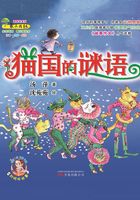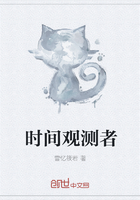In its simplest terms, videoconferencing involves individuals sitting in front of video cameras, talking with and viewing each other on monitors, much as they might if they were in the same room together. They may also look at or work on electronic documents during their videoconference. The medium is real-time interactive, and far-end participants can both hear and see each other. The compelling reason for holding a videoconference is to intensify human interaction without having to travel.
We recently met the marketing director of a major manufacturer of videoconferencing systems. We shared personal stories, got to know each other as much as is possible in an initial meeting, covered our agenda, set tasks for both sides to complete, and established a time for our next meeting. We laughed, enjoyed ourselves, and commented on how good we all looked. The only unusual feature of the meeting was that the authors were in Las Vegas, Nevada, while the marketing director was in Reston, Virginia.
However, if you talk with seasoned business professionals about videoconferencing, you will not always hear of such successful virtual meetings. Jill Addams, an executive coach, is frequently asked to help clients who have paid a price for assuming their current in-person meeting habits will work with videoconferences. Jill describes a top-level manager with years of business experience who lost a significant job opportunity because he thought that his in-person meeting skills would be adequate to showcase his talents in a videoconference.
This highly skilled businessman interviewed with a company that uses videoconferencing extensively with international virtual teams. He was told that VC skills would be a critical part of his job description. He was also told that he would be asked to participate in an actual videoconference as a part of his job interview process. “How different can VC be from a regular meeting?” he told Jill. He did not prepare for the unique challenges of VC, violated most of the principles of effective on-camera work, and failed the interview miserably.
A few years ago, the type of situation described by Jill would not have occurred. But now we are in a new world where videoconferencing is becoming a communication device commonly used by organizations—large and small. Managers working with virtual teams are expected to know how to effectively use the medium.
Consider concierge Anna Morris of the Westin Hotel in Santa Clara, California. Most would think that a concierge would have to conduct work in person, but Anna works via videoconference from her home, saving her a lengthy daily commute. A large monitor is set up in the lobby of the Westin, where Anna “virtually” assists hotel guests. In her home, Anna sits in front of parallel videoconferencing equipment and a backdrop resembling the Westin lobby. She does everything a regular concierge does—answering questions, calling for restaurant reservations, and faxing driving directions. Anna insists the guests pay closer attention to her on video than they ever did when she worked on-site.[2]
Businesspeople today use videoconferences for a multitude of purposes, including
Holding monthly marketing meetings in companies with multiple locations
Holding regular meetings for virtual teams, especially international teams
Narrowing down a field of candidates for a position
Holding annual board meetings required by law
Showing product samples sourced in distant locations to local offices
Introducing new employees to field offices
Training staff and customers interactively
Holding shareholder meetings (in those states where this is legal)
Conducting regular discussions of monthly financial figures at multiple sites
Demonstrating products to customers
Staging multisite conferences so attendees in different parts of the world can simultaneously see and interact with the speakers
In the future, VC will use miniature cameras mounted on a variety of products, including mobile telephones, automobiles, PDAs (personal data assistants), and even watches.
Data Collaboration and Web Conferencing
A lot of people today use interactive technology to collaborate on data. Data collaboration allows people in remote locations (or even down the hall from each other) to electronically share documents on a computer monitor—even making changes or notations to the document at the same time. Data collaboration can be a part of a videoconference meeting. However, most people who use data collaboration never use cameras. Obviously, this type of virtual meeting is less expensive. It is appropriate to think of data collaboration as a distinct application of videoconferencing that does not require the use of a camera.
Web conferencing refers to a set of software applications (e.g., WebEx, PlaceWare, and Paltalk) that use Web technology to host meetings or presentations. With such Web conferences, the camera feed is only unidirectional, though voice and written communication can go in both directions.
For example, one stock market expert simultaneously watches a live real-time Webcast of the Nasdaq Stock Exchange with day traders around the United States who use his software. On another monitor, the expert makes verbal and written comments about what is happening in the market in order to educate his users. Participants in the session ask questions and comment—into microphones attached to their computers—so everyone hears everyone else. These particular Web conference sessions do not use cameras to transmit human images.
Data collaboration can be much more elaborate than the above example, and VC can play a role. Consider a group of consultants, well equipped with video cameras, who are working on a proposal that requires immediate feedback and input from colleagues located in a different city. Because both groups need to see the document simultaneously, a telephone call or e-mail would be less effective. The lead consultant checks to see who is available and pushes a button to connect to the sister office. Once connected, both groups can see each other while they are focused on their electronic proposal. The image will be small, however, because their monitors will primarily be occupied with data.
When the two groups want to brainstorm ideas or draw diagrams, they use a white board visible to both parties. If they need input in the middle of their session from another colleague, who lives in Japan, they can connect to his cellular telephone through their computer and bring him into the meeting via voice. Toward the end of their meeting, the consultants may want to update a senior exective about their project's progress and “see” her reaction. The executive happens to be traveling. They contact her; she sets up her laptop computer, plugs a small inexpensive camera into her computer's USB (universal serial bus) port, and joins the virtual meeting for ten minutes. While the primary purpose of the meeting was data collaboration, videoconferencing made nonverbal information available and also added the dimension of human connectivity to the meeting.
Data collaboration and Web conferencing demands are entirely different from those of videoconference meetings where people primarily want to see each other while talking with each other. When people use data in videoconferences, they use PowerPoint, Excel, or Web demonstrations primarily to illustrate points they are making. Incidentally, Webcasting is different from data collaboration and Web conferencing in that there is usually no communication exchange at all—people watch a video presentation that is streamed over the Internet.
Data collaboration is document focused and tends to be more casual. People generally do it at their desks from their computer monitors; they typically do not use a meeting room. While dual-monitor systems make it possible to keep visual contact with a remote site on one monitor (using the second monitor for document viewing), it is much more common in data collaboration to use a single computer monitor. In such cases, people who share data see each other only at the start of their meetings—if at all—since the documents they share will occupy most or all of the space on their monitors.
Even the brief viewing that may occur in a data conference, however, could very well have two lasting effects on the whole field of videoconferencing. First, people will become increasingly comfortable with the “looking at each other” aspects of virtual communication. This will, in turn, make data conferences feel incomplete unless people have a live, albeit brief, opportunity to see each other as part of the communication exchange. In the future, people will likely complain about telephone calls or data conferences that involve data transmission only, saying, “You know, we should have videoconferenced so we could see each other.”
Videoconferencing Technology
Because videoconferencing means different things to different people, a book on the subject potentially has a lot of ground to cover—which in part helps to explain why many videoconferencing books are very thick. Smart Videoconferencing definitely does not cover every aspect of the topic. We include a VC glossary to cover basic technology terms, but we do not cover technical aspects of VC in detail. We also do not cover how to data collaborate. Our focus is on how to present yourself.
Many excellent books, articles, and white papers (a bibliography is attached) cover everything you will ever want to know about VC technology. It is our belief, however, that, beyond acquiring a working vocabulary, most users of VC, like most users of the telephone, are not that interested in how it works—but in whether it works. What you need is a grounding in the “how to use it” aspects of the technology. For example, you need to know how to turn your equipment on, how to fix basic problems, including how to reboot or restart, and how the whole system works together.
Most manufacturers of videoconferencing equipment provide excellent technical training. Usually you can ask the manufacturer's technicians to conduct a practice virtual meeting with you. The company's goal is for you to feel comfortable with its equipment and experience first hand what the equipment can do. We definitely recommend using services like this. This type of practice session allows you to learn the fundamentals of your system so you can concentrate on your presentation when you get ready to hold your first virtual meeting.
Finally, from a technical point of view, you also need to understand that in order to have a good videoconference exchange, you need (1) top-notch equipment, (2) adequate bandwidth to transmit video, data, and audio information, and (3) equivalent equipment and bandwidth at the receiving end.
Break any one of these links, and, from a technical point of view, you will have a less than optimal videoconference experience. If you have sophisticated equipment but your remote site does not, do not count on a great virtual meeting. In the same way, if you have invested heavily in elaborate equipment but have inadequate bandwidth to transmit data, you will not have the stellar results that are possible.
Looking good on camera and participating effectively in virtual meetings is imperative in today's world for whatever reason you hold your virtual meeting or how extensive your equipment is. Our tips and strategies will help you develop good habits for looking your best at the most demanding levels of videoconferencing. Nonetheless, even if you only send your image to one other remote site so you and a colleague can “glance at” each other before you begin to collaborate on an electronic document, the practices in this book will help you look good on camera and provide you with ideas to improve your day-to-day virtual meetings.